Clover Salon / Spa POS – Grow And Manage Your Salt Lake City Business
Run Your Entire Salon & Spa Business With Clover POS
Utah EZ Pay will remove the stress out of running a beauty salon and spa with a point-of-sale system (POS) that can help streamline your operations. Enjoy integrations with payment processing to online bookings to loyalty programs. Our smart salon business management solutions will help grow your sales and enhance the client experience at your Salt Lake City business.

Create Unique User Access for Employees and Track Their Sales:

One of the first apps you will want to get familiar with on your Clover POS system is the Employees app. This will allow you to tailor the access given to each employee, view reports for each user, and give remote access to employees via the Clover Dashboard and mobile app. When you open the app, you will see 3 tabs: Employees, Roles, and Permissions.
Adjust User Permissions For:
- Employees taking payments from customers
- Scheduling appointments
- Track your business total sales per employee
- Distribute tips to your staff as needed
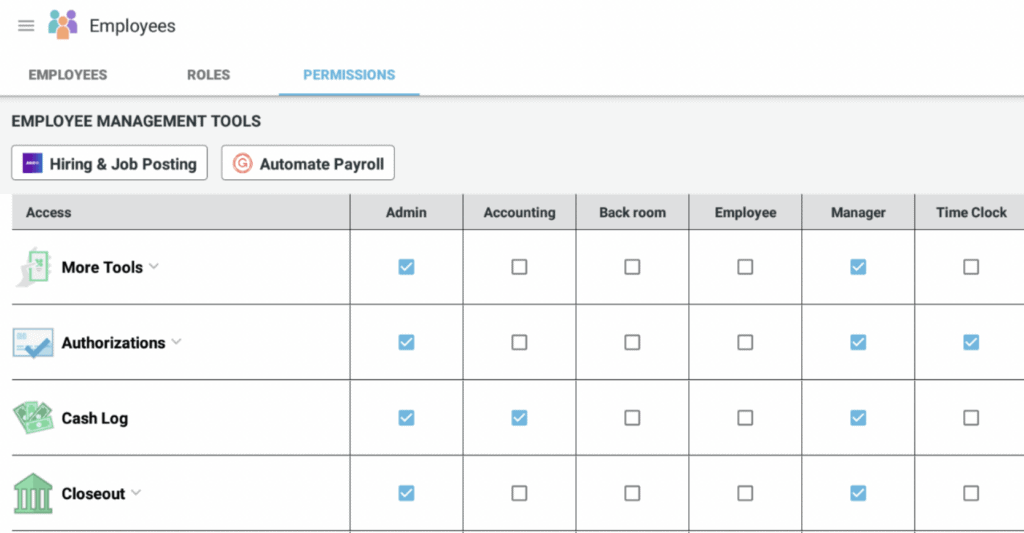
Each Of Your Salt Lake Employee’s Sales Are Instantly Recorded:

All sales will instantly be recorded as you can view reports at anytime or at closeout. In the lower part of the image below, you can see John B and Annie L’s sales.
- View individual totals
- View & adjust tips
- And more
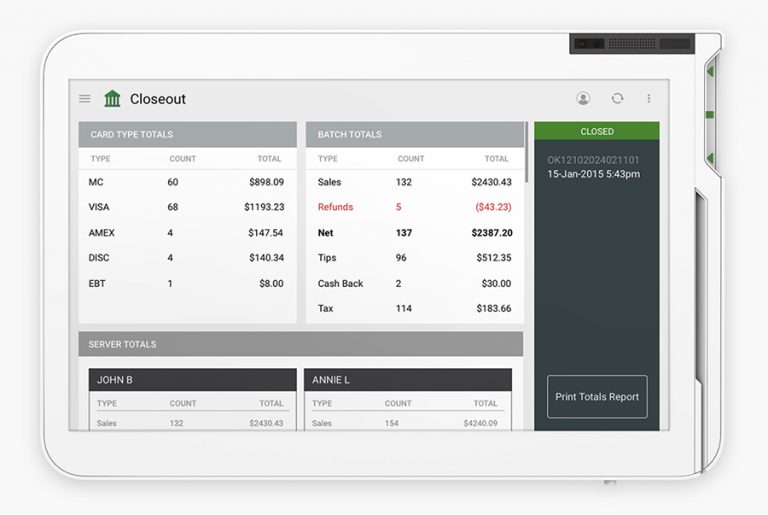
View Product Inventory Anytime:
Barcode scanning
Users can leverage inventory barcode scanners and automatically add scanned items to their overall store inventory count of your Salt Lake City area business.
Alerts
Clover also provides real-time low-stock alerts. These are automated notifications sent to managers and other users that alert them that a stocked item is running low. Managers can then order more of that item without ever worrying about running out.
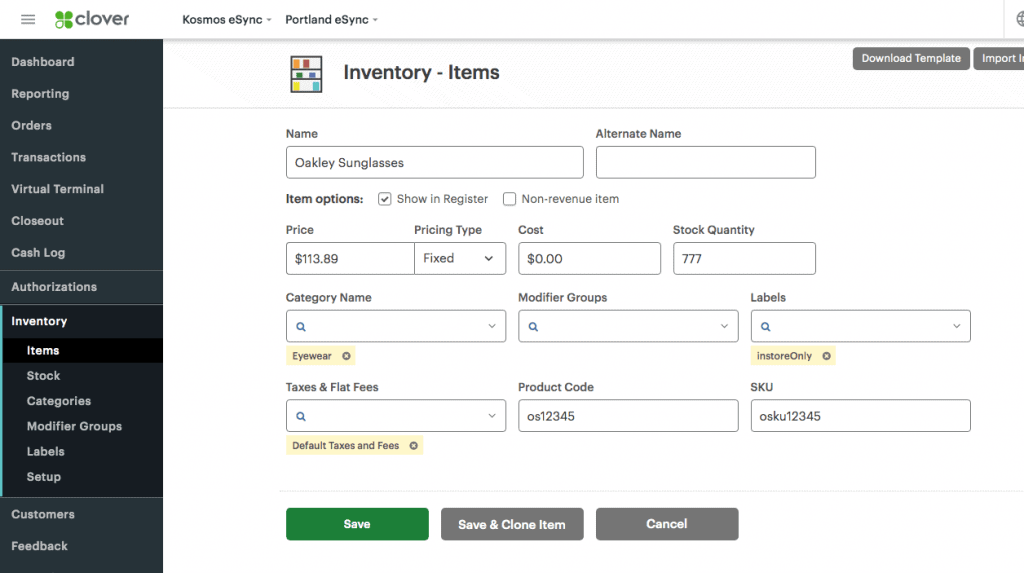
Bulk edits
Save yourself hassle and time with bulk edits. Now, you can update inventory items faster and more efficiently. Rather than changing one inventory item at time, the bulk editing feature lets you change information for multiple inventory items at the same time.
Improved filters
Enhanced filtering lets you find specific inventory items fast. That means you can keep an eye on specialty stock, ingredients, or material quantities in your inventory and place a reorder quickly.
Alphabetized list
Clover’s Inventory now lets you automatically alphabetize inventory items. Search menu items, categories, modifiers, or modifier groups easier without the frustration of scrolling through pages of listings. That can save you time on searches and record keeping.
Customized column views
Now you can get the inventory summary you want by customizing your inventory column views. Simply select the columns you’d like to see on the Inventory Items page to view the categories you want.
See Business Insights and Reporting For Your Salt Lake City Business:
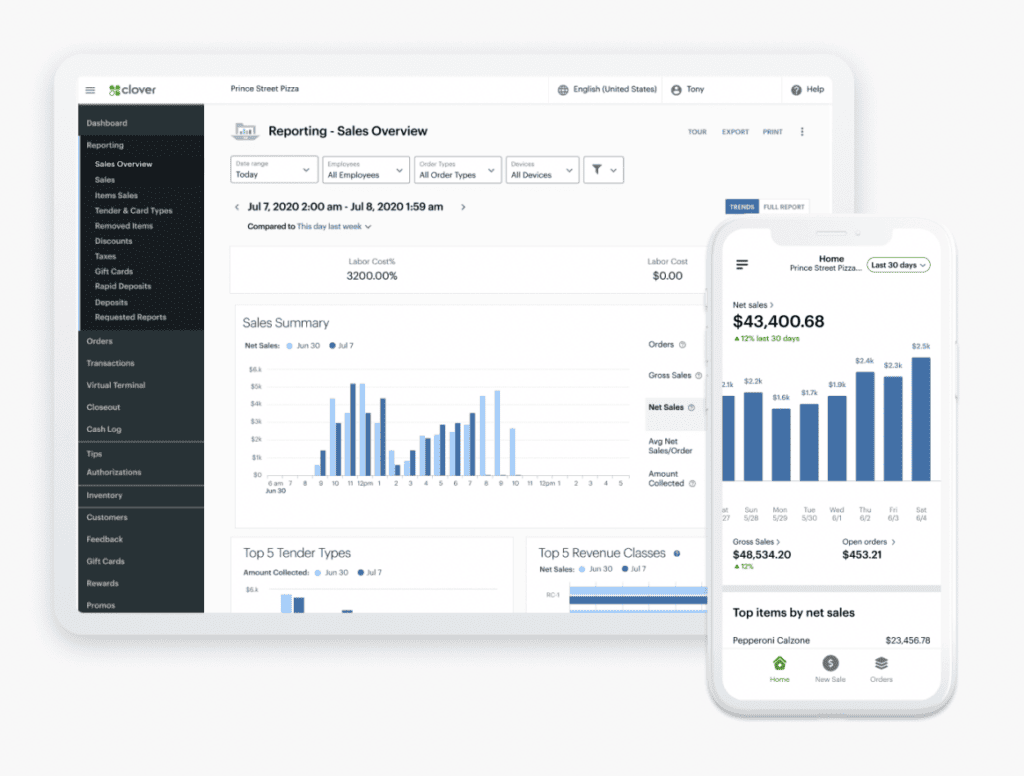
- At-a-glance performance insight
Identify the best and worst performing items, locations, times and team members. All this with Clover’s sales tracking system. - Easier tax preparation
Make the tax filing process faster and simpler by accessing built-in POS reports. And you can hand-off or email files to your accountant or tax preparer. Also with the ability to sync directly with accounting software like QuickBooks. - Customizable business management reports
Build the reports you need to help you make better decisions. This is for the overall performance and health of your growing business.
Choose Your Clover Card Processing Rates:
Mount Olympus .35%
(40% + savings – fees paid by business)

Mount Olympus (.35%) is an Interchange Plus Rate platform starting at .35% basis points or lower. Businesses pay the fees at an interchange rate.
- .35% Debit Cards With a PIN.
- 1.29% Debit & Credit Cards no PIN.
- 2.25 % AMEX / Rewards.
- 2.99% Manually Keyed-in Virtual Terminal.
- Average of All Cards = 1.72%.
Mount Timpanogos 0%
(90% + savings – fees included in sale total)

Mount Timpanogos (0%) is a 0% Rate Dual Pricing platform. The 4% processing fees are included in sale total. Or Customers can choose a 4% discount for paying cash.
- 0% Debit Cards With a PIN.
- 0% Debit & Credit Cards no PIN.
- 0% AMEX / Rewards.
- 0% Manually Keyed-in.
- Average of All Cards = 0%.
Enjoy Hundreds Software Integrations And Reporting Options.
Below Are Just A Few:

Looking For More That Just Basic Scheduling?
Clover With Cojilio An All-In-One Booking And Payment Solution
If you’re a service-based business, you know that coordinating appointments can get complicated. That’s why many businesses are turning to online booking software to help simplify the process. Using an online booking system can ultimately help you attract more bookings. It will also keep track of your appointments, manage your inventory, and take payments. All the while avoiding the manual process of updating an appointment book at the front of your business. The time saved on managing your business’s appointments will give you more time to focus on your clients.
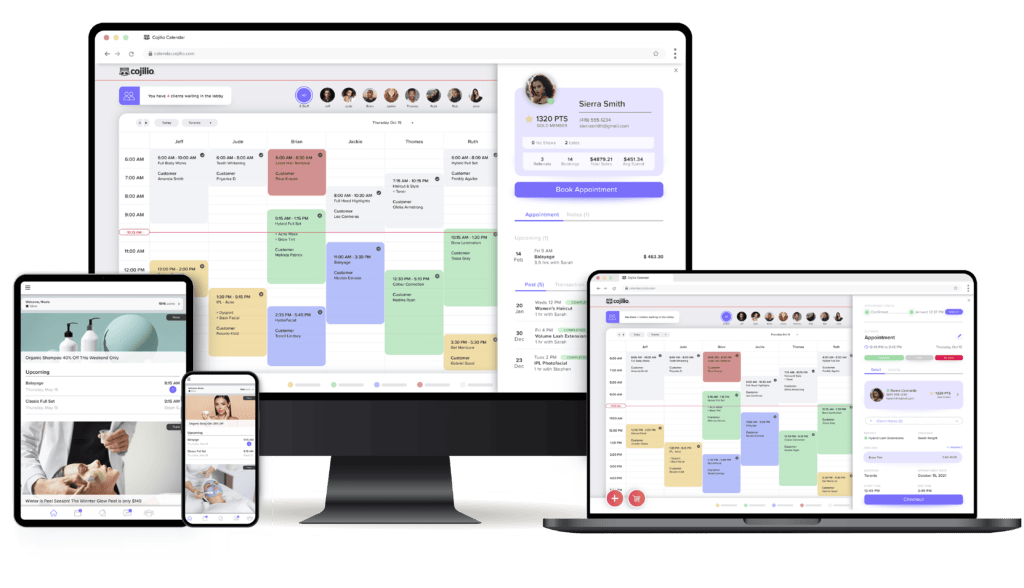
Are you looking to minimize the manual, repetitive work associated with managing appointments and schedules? Cojilio can help! The Cojilio app, available in the Clover App Market, is a powerful booking software for any service-based business that can help you save time and make more money. The best part is to keep clients coming back!
Cojilio Integrated Into Clover
Cojilio – Your Own Customizable App
Online Booking And Scheduling
With Cojilio, you get your own branded online booking portal link, so you don’t require a website to offer online booking. Customers can book their appointments from their desktop or mobile phone, and they have the option to pay for services in person or through the app. You and your staff can conveniently access your calendar and schedules online or in the Cojilio app. Any changes made to the calendar are updated in real time, and your whole team is notified.
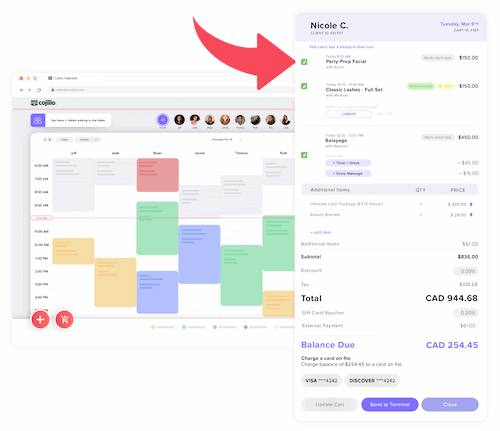
Create & Automate Digital Intake Forms
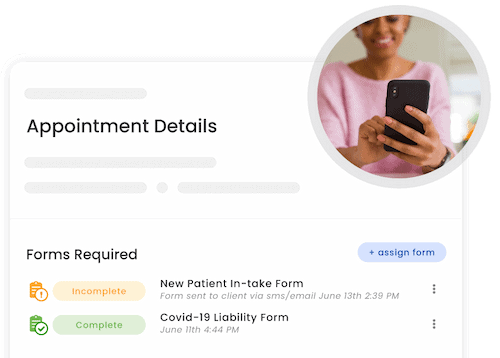
Go paperless! You can create waivers, consent forms, appointment intake forms, a Health Questionnaire, and surveys in the Cojilio Online Form Builder – an easy to use drag and drop style form builder, no coding required. And, if a client arrives for their appointment and has not completed the required form(s), reception can easily re-send the form via SMS or email to the client’s mobile device.
Sync Products And Inventory
All the products you have in your Clover Inventory will automatically sync to Cojilio, so you can easily add items to a client’s appointment during checkout. When you sell a product through Cojilio, your Clover Inventory levels will automatically recalculated! A great feature to have with your Clover Salon And Spa POS System.
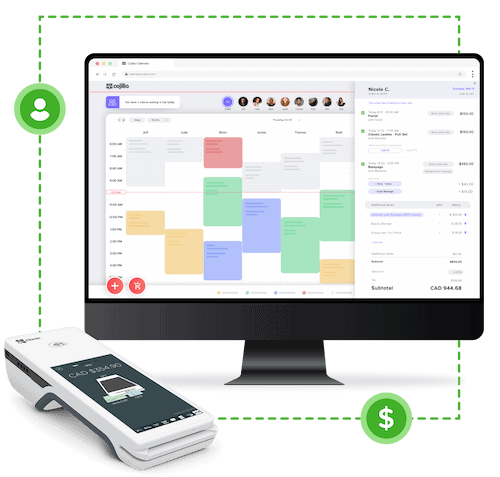
Create A Custom Loyalty And Referral Program
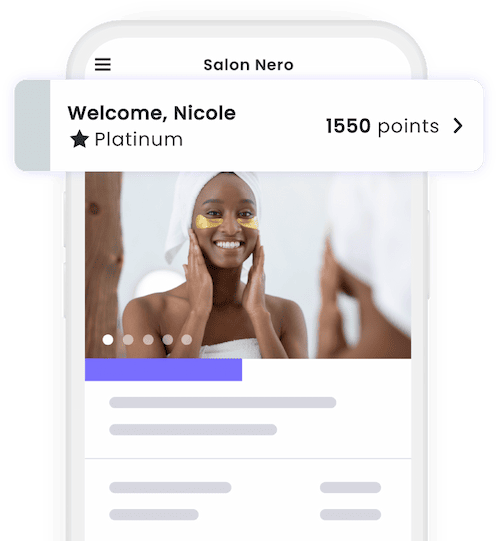
Keep your clients coming back to you! Clients automatically receive loyalty points once their appointment is complete, and they can redeem those points for discounts on eligible services when booking their next appointment.
Create a referral program and reward your clients for referring your business to their family and friends.
Direct Communication With Your Customers
Keep your staff and your clients in the loop. Communicate with your clients through emails and push text notifications sent to their phone with reminders about upcoming or follow-up appointments. Also aftercare instructions, promotions, and new services.
Once a client has booked an appointment in the app, they can direct message you through the in-app chat with any questions or requests they may have. Cojilio can even help improve team cohesiveness by allowing you to send out staff wide announcements to your employees.
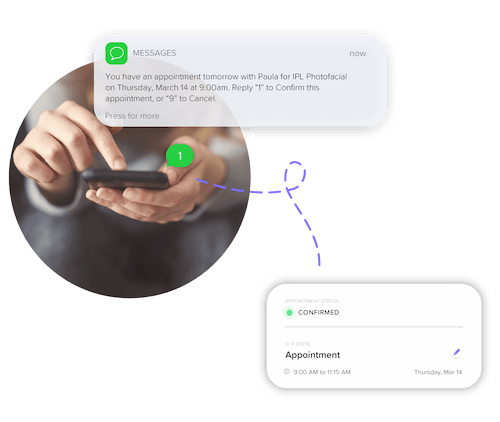
Contact Utah EZ Pay in Salt Lake City To Get Started:

What makes receiving a new Clover Salon And Spa POS System from Utah EZ Pay so good? Getting double support. Not only directly from Clover/Fiserv on the 1.855 corporate level, but also yours truly on the local Salt Lake Valley level. Greg. You can call or text me at: 801.205.1955 anytime. Put my number in your phone, you will be glad you did.








